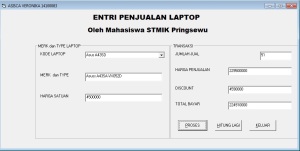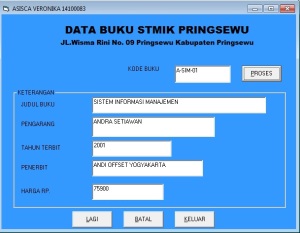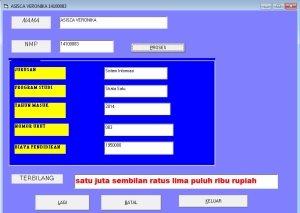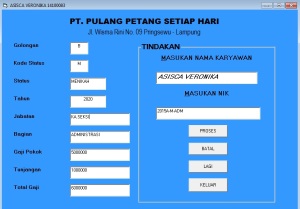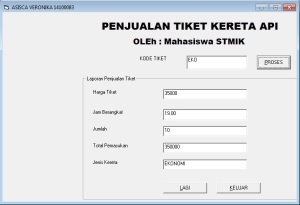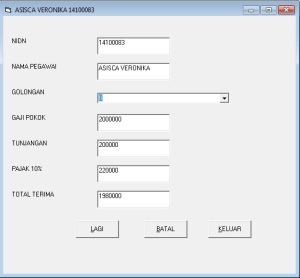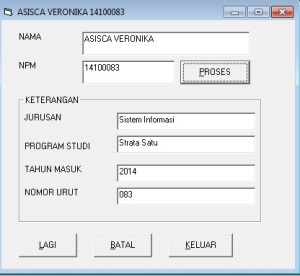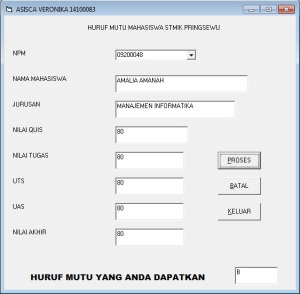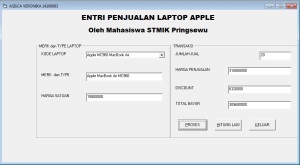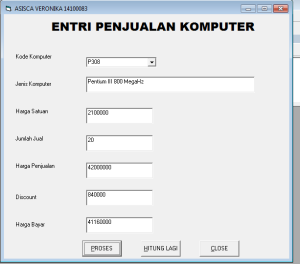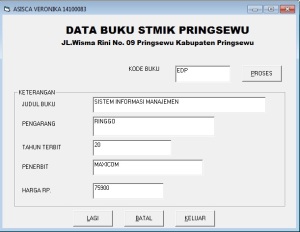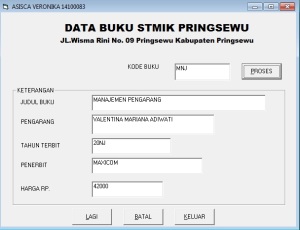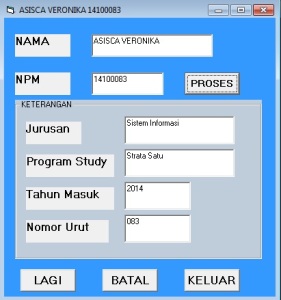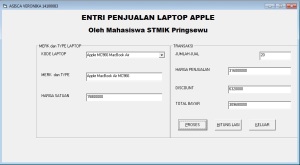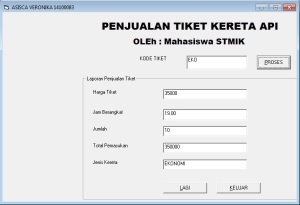
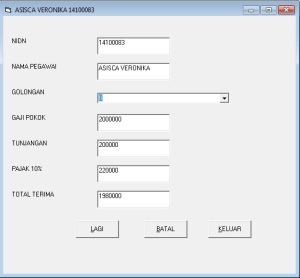
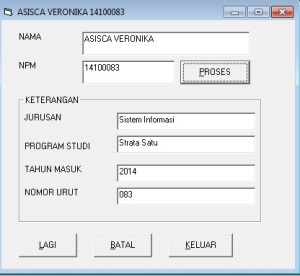
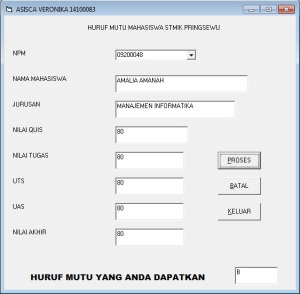
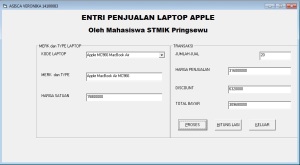
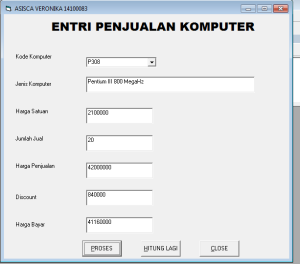
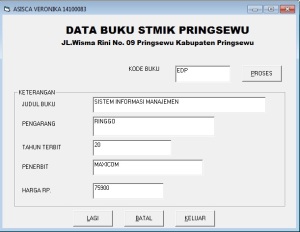
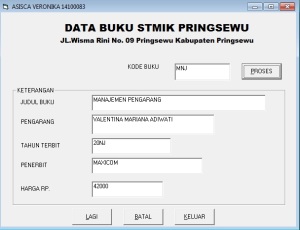
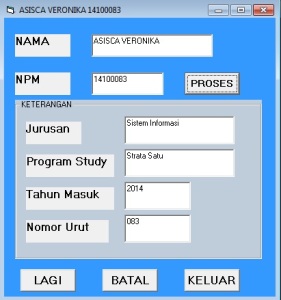
DATA BUKU STMIK PRINGSEWU
Private Sub Command1_Click()
Dim J As String
J = Mid(Text6.Text, 3, 3)
If J = “SIM” Then
Text1.Text = “SISTEM INFORMASI MANAJEMEN”
Text2.Text = “YATI NUR OKTAFIA”
Text5.Text = “75900”
ElseIf J = “EDP” Then
Text1.Text = “ELEKTRONIK DATA PROCESSING”
Text2.Text = “WAGIANTO”
Text5.Text = “62000”
ElseIf J = “MNJ” Then
Text1.Text = “MANAJEMEN”
Text2.Text = “VALINTINA MARIANAN”
Text5.Text = “42000”
ElseIf J = “CDR” Then
Text1.Text = “COREL DRAW”
Text2.Text = “SITI FADILAH”
Text5.Text = “53000”
ElseIf J = “RPL” Then
Text1.Text = “REKAYASA PERANGKAT LUNAK”
Text2.Text = “FRENDI SETIADI”
Text5.Text = “83000”
End If
J = Left(Text6.Text, 1)
If J = “A” Then
Text4.Text = “ANDI OFFSET YOGYAKARTA”
ElseIf J = “I” Then
Text4.Text = “INDAH SURABAYA”
ElseIf J = “S” Then
Text4.Text = “SALEMBA EMPAT”
ElseIf J = “E” Then
Text4.Text = “ELEK MEDIA KOMPUTINDO”
ElseIf J = “M” Then
Text4.Text = “MAXICOM”
End If
Text3.Text = “20” & Right(Text6.Text, 2)
End Sub
Private Sub Command2_Click()
Text6.SetFocus
Text1.Text = “”
Text2.Text = “”
Text3.Text = “”
Text4.Text = “”
Text5.Text = “”
Text6.Text = “”
End Sub
Private Sub Command3_Click()
Text6.SetFocus
Text1.Text = “”
Text2.Text = “”
Text3.Text = “”
Text4.Text = “”
Text5.Text = “”
Text6.Text = “”
End Sub
Private Sub Command4_Click()
Unload Me
End Sub
Private Sub Text6_Change()
End Sub
(((ENTRI PENJUALAN KOMPUTER)))
Private Sub Combo1_Click()
Dim JENKOM, HARSA As String
Select Case Combo1.Text
Case “P205”
JENKOM = “Pentium II 500 MegaHz”
HARSA = 1500000
Case “P308”
JENKOM = “Pentium III 800 MegaHz”
HARSA = 2100000
Case “P310”
JENKOM = “Pentium III 1.0 GigaHz”
HARSA = 3500000
Case “P415”
JENKOM = “Pentium IV 1.5 GigaHz”
HARSA = 4000000
Case “P417”
JENKOM = “Pentium IV 1.7 GigaHz”
HARSA = 4200000
Case “P419”
JENKOM = “Pentium IV 1.9 GigaHz”
HARSA = 5500000
Case Else
JENKOM = 0
HARSA = 0
End Select
Text1.Text = JENKOM
Text2.Text = HARSA
Text3.SetFocus
End Sub
Private Sub Command1_Click()
Text4.Text = Val(Text2.Text) * Val(Text3.Text)
If Text4.Text >= 15000000 Then
Text5.Text = Val(Text4.Text) * 2 / 100
ElseIf Text4.Text <= 25000000 Then
Text5.Text = Val(Text4.Text) * 5 / 100
ElseIf Text4.Text <= 30000000 Then
Text5.Text = Val(Text4.Text) * 10 / 100
ElseIf Text4.Text > 30000000 Then
Text5.Text = Val(Text4.Text) * 15 / 100
End If
Text6.Text = Val(Text4.Text) – Val(Text5.Text)
End Sub
Private Sub Command2_Click()
Combo1.SetFocus
Combo1.Text = “”
Text1.Text = “”
Text2.Text = “”
Text3.Text = “”
Text4.Text = “”
Text5.Text = “”
Text6.Text = “”
End Sub
Private Sub Command3_Click()
Unload Me
End Sub
Private Sub Form_Load()
Combo1.AddItem “P205”
Combo1.AddItem “P308”
Combo1.AddItem “P310”
Combo1.AddItem “P415”
Combo1.AddItem “P417”
Combo1.AddItem “P419”
End Sub
Private Sub Text1_Change()
End Sub
((( TIKET PENJUALAN KERETA API )))
Private Sub Command1_Click()
Dim A As String
A = Mid(Text1.Text, 1, 3)
If A = “BIM” Then
Text2.Text = 50000
Text3.Text = “16.00”
Text6.Text = “BIMA”
ElseIf A = “EKO” Then
Text2.Text = 35000
Text3.Text = “19.00”
Text6.Text = “EKONOMI”
ElseIf A = “MUT” Then
Text2.Text = 23000
Text3.Text = “17.00”
Text6.Text = “MUTIARA”
ElseIf A = “SEN” Then
Text2.Text = 15000
Text3.Text = “20.00”
Text6.Text = “SENJA”
End If
Text5.Text = Val(Text2.Text) * Val(Text4.Text)
End Sub
Private Sub Command2_Click()
Text1.SetFocus
Text1.Text = “”
Text2.Text = “”
Text3.Text = “”
Text4.Text = “”
Text5.Text = “”
Text6.Text = “”
End Sub
Private Sub TEXT1_KeyPress(KeyAscii As Integer)
If KeyAscii = 13 Then
Text4.SetFocus
End If
End Sub
Private Sub Command3_Click()
Unload Me
End Sub
(((ENTRI PENJUALAN LEPTOP)))
Private Sub Combo1_Click()
Text3.SetFocus
End Sub
Private Sub Command1_Click()
Dim H As String
H = Mid(Combo1.Text, 7, 5)
If H = “MC965” Then
Text1.Text = “Apple MacBook Air MC965”
Text2.Text = 12800000
ElseIf H = “MC966” Then
Text1.Text = “Apple MacBook Air MC966”
Text2.Text = 15800000
ElseIf H = “MC968” Then
Text1.Text = “Apple MacBook Air MC968”
Text2.Text = 9900000
ElseIf H = “MC969” Then
Text1.Text = “Apple MacBook Air MC969”
Text2.Text = 11900000
ElseIf H = “MC700” Then
Text1.Text = “Apple MacBook Pro MC700”
Text2.Text = 10800000
ElseIf H = “MC721” Then
Text1.Text = “Apple MacBook Pro MC721”
Text2.Text = 15900000
ElseIf H = “MC723” Then
Text1.Text = “Apple MacBook Pro MC723”
Text2.Text = 19300000
ElseIf H = “MC724” Then
Text1.Text = “Apple MacBook Pro MC724”
Text2.Text = 13700000
ElseIf H = “MC311” Then
Text1.Text = “Apple MacBook Pro MC311”
Text2.Text = 24200000
ElseIf H = “MC313” Then
Text1.Text = “Apple MacBook Pro MC313”
Text2.Text = 11900000
ElseIf H = “MC314” Then
Text1.Text = “Apple MacBook Pro MC314”
Text2.Text = 14700000
ElseIf H = “MC318” Then
Text1.Text = “Apple MacBook Pro MC318”
Text2.Text = 17600000
ElseIf H = “MC322” Then
Text1.Text = “Apple MacBook Pro MC322”
Text2.Text = 21300000
End If
Text4.Text = Val(Text2.Text) * Val(Text3.Text)
If Text4.Text >= 15000000 Then
Text5.Text = Val(Text4.Text) * 2 / 100
ElseIf Text4.Text <= 25000000 Then
Text5.Text = Val(Text4.Text) * 5 / 100
ElseIf Text4.Text <= 30000000 Then
Text5.Text = Val(Text4.Text) * 10 / 100
ElseIf Text4.Text > 30000000 Then
Text5.Text = Val(Text4.Text) * 15 / 100
End If
Text6.Text = Val(Text4.Text) – Val(Text5.Text)
End Sub
Private Sub Command2_Click()
Combo1.SetFocus
Combo1.Text = “”
Text1.Text = “”
Text2.Text = “”
Text3.Text = “”
Text4.Text = “”
Text5.Text = “”
Text6.Text = “”
End Sub
Private Sub Command3_Click()
Unload Me
End Sub
Private Sub Form_Load()
Combo1.AddItem “Apple MC965 MacBook Air”
Combo1.AddItem “Apple MC966 MacBook Air”
Combo1.AddItem “Apple MC968 MacBook Air”
Combo1.AddItem “Apple MC969 MacBook Air”
Combo1.AddItem “Apple MC700 MacBook Pro”
Combo1.AddItem “Apple MC721 MacBook Pro”
Combo1.AddItem “Apple MC723 MacBook Pro”
Combo1.AddItem “Apple MC724 MacBook Pro”
Combo1.AddItem “Apple MC311 MacBook Pro”
Combo1.AddItem “Apple MC313 MacBook Pro”
Combo1.AddItem “Apple MC314 MacBook Pro”
Combo1.AddItem “Apple MC318 MacBook Pro”
Combo1.AddItem “Apple MC322 MacBook Pro”
End Sub
DATA BUKU 2
Private Sub Command1_Click()
Dim K As String
K = Mid(Text6.Text, 1, 3)
If K = “SIM” Then
Text1.Text = “SISTEM INFORMASI MANAJEMEN”
Text2.Text = “FADIYA ULFA”
Text5.Text = “75900”
ElseIf K = “EDP” Then
Text1.Text = “ELEKTRONIK DATA PROCESSING”
Text2.Text = “NURUL AGUSTINA”
Text5.Text = “62000”
ElseIf K = “MNJ” Then
Text1.Text = “MANAJEMEN”
Text2.Text = “RIAN HIDAYAT”
Text5.Text = “42000”
ElseIf K = “CDR” Then
Text1.Text = “COREL DRAW”
Text2.Text = “SITI NUR KHOTIMAH”
Text5.Text = “53000”
ElseIf K = “RPL” Then
Text1.Text = “REKAYASA PERANGKAT LUNAK”
Text2.Text = “WINDA ERLIANTI”
Text5.Text = “83000”
End If
K = Right(Text6.Text, 1)
If K = “A” Then
Text4.Text = “ANDI OFFSET YOGYAKARTA”
ElseIf K = “I” Then
Text4.Text = “INDAH SURABAYA”
ElseIf K = “S” Then
Text4.Text = “SALEMBA EMPAT”
ElseIf K = “E” Then
Text4.Text = “ELEK MEDIA KOMPUTINDO”
ElseIf K = “M” Then
Text4.Text = “MAXICOM”
End If
Text3.Text = “20” & Mid(Text6.Text, 5, 2)
End Sub
Private Sub Command2_Click()
Text6.SetFocus
Text1.Text = “”
Text2.Text = “”
Text3.Text = “”
Text4.Text = “”
Text5.Text = “”
Text6.Text = “”
End Sub
Private Sub Command3_Click()
Text6.SetFocus
Text1.Text = “”
Text2.Text = “”
Text3.Text = “”
Text4.Text = “”
Text5.Text = “”
Text6.Text = “”
End Sub
Private Sub Command4_Click()
Unload Me
End Sub
Private Sub Text1_Change()
End Sub
((( RUMUSNIDN)))
Private Sub Combo1_Click()
Dim gapok, tunjangan, pajak, total As String
Select Case Combo1.Text
Case “I”
gapok = 1500000
tunjangan = 150000
Case “II”
gapok = 2000000
tunjangan = 200000
Case “III”
gapok = 2500000
tunjangan = 250000
Case “IV”
gapok = 3000000
tunjangan = 300000
Case Else
gapok = 0
tunjangan = 0
End Select
total = gapok + tunjangan
pajak = total * 0.1
Text3.Text = gapok
Text4.Text = tunjangan
Text5.Text = pajak
Text6.Text = total – pajak
End Sub
Private Sub Command1_Click()
Text1.SetFocus
Text1.Text = “”
Text2.Text = “”
Text3.Text = “”
Text4.Text = “”
Text5.Text = “”
Text6.Text = “”
Combo1.Text = “”
End Sub
Private Sub TEXT1_KeyPress(KeyAscii As Integer)
If KeyAscii = 13 Then
Text2.SetFocus
End If
End Sub
Private Sub Command2_Click()
Text1.SetFocus
Text1.Text = “”
Text2.Text = “”
Text3.Text = “”
Text4.Text = “”
Text5.Text = “”
Text6.Text = “”
Combo1.Text = “”
End Sub
Private Sub Command3_Click()
Unload Me
End Sub
Private Sub Form_Load()
Combo1.AddItem “I”
Combo1.AddItem “II”
Combo1.AddItem “III”
Combo1.AddItem “IV”
End Sub
(((HURUF MUTU)))
Private Sub Combo1_CLICK()
Dim NAMA, JURUSAN, HM As String
Select Case Combo1.Text
Case “09100027”
NAMA = “AFNAN ZALFA SALSABILAA”
JURUSAN = “Sistem Informasi”
Case “09200048”
NAMA = “AMALIA AMANAH”
JURUSAN = “MANAJEMEN INFORMATIKA”
Case “09300024”
NAMA = “SASKIA MECHA”
JURUSAN = ” TEKNIK INFORMATIKA”
End Select
Text1.Text = NAMA
Text2.Text = JURUSAN
Text3.SetFocus
End Sub
Private Sub Command1_Click()
Dim NA As Integer
Dim HM As String
QUIS = Val(Text3.Text)
TUGAS = Val(Text4.Text)
UTS = Val(Text5.Text)
UAS = Val(Text6.Text)
NA = (QUIS + TUGAS + UTS + UAS) / 4
Text7.Text = NA
Select Case Text7.Text
Case Is > 80
HM = “A”
Case Is > 70
HM = “B”
Case Is > 60
HM = “C”
Case Is > 50
HM = “D”
Case Is > 50
HM = “E”
Case Is < 50
HM = “BL”
End Select
Text8.Text = HM
End Sub
Private Sub Command2_Click()
Combo1.SetFocus
Combo1.Text = “”
Text1.Text = “”
Text2.Text = “”
Text3.Text = “”
Text4.Text = “”
Text5.Text = “”
Text6.Text = “”
Text7.Text = “”
Text8.Text = “”
End Sub
Private Sub Command3_Click()
Unload Me
End Sub
Private Sub Form_Load()
Combo1.AddItem “09100027”
Combo1.AddItem “09200048”
Combo1.AddItem “09300024”
End Sub
Private Sub Text3_KeyPress(KeyAscii As Integer)
If KeyAscii = 13 Then
Text4.SetFocus
End If
End Sub
Private Sub Text4_KeyPress(KeyAscii As Integer)
If KeyAscii = 13 Then
Text5.SetFocus
End If
End Sub
Private Sub Text5_KeyPress(KeyAscii As Integer)
If KeyAscii = 13 Then
Text6.SetFocus
End If
End Sub
(((NPM )))
Private Sub Command1_Click()
Dim S As String
Text5.Text = “20” & Left(Text2.Text, 2)
S = Mid(Text2.Text, 3, 1)
If S = “1” Then
Text3.Text = “Sistem Informasi”
ElseIf S = “2” Then
Text3.Text = “Manajemen Informatika”
ElseIf S = “3” Then
Text3.Text = “Tehnik Informatika”
ElseIf S = “4” Then
Text3.Text = “Manajemen & Komp. Akuntansi”
End If
S = Mid(Text2.Text, 3, 1)
If S = “1” Then
Text4.Text = “Strata Satu”
ElseIf S = “2” Then
Text4.Text = “Diploma Tiga”
ElseIf S = “3” Then
Text4.Text = “Diploma Empat”
ElseIf S = “4” Then
Text4.Text = “Diploma Dua”
End If
Text6.Text = Right(Text2.Text, 3)
End Sub
Private Sub Command2_Click()
Text1.SetFocus
Text1.Text = “”
Text2.Text = “”
Text3.Text = “”
Text4.Text = “”
Text5.Text = “”
Text6.Text = “”
End Sub
Private Sub Command3_Click()
Text1.SetFocus
Text1.Text = “”
Text2.Text = “”
Text3.Text = “”
Text4.Text = “”
Text5.Text = “”
Text6.Text = “”
End Sub
Private Sub TEXT1_KeyPress(KeyAscii As Integer)
If KeyAscii = 13 Then
Text2.SetFocus
End If
End Sub
Private Sub Command4_Click()
Unload Me
End Sub
NPM 4 DIGIT
Private Sub Cmdbatal_Click()
txtnama.SetFocus
txtnama.Text = “”
txtnpm.Text = “”
txtjur.Text = “”
txtps.Text = “”
txttm.Text = “”
txturut.Text = “”
End Sub
Private Sub Cmdkeluar_Click()
Unload Me
End Sub
Private Sub Cmdlagi_Click()
txtnama.SetFocus
txtnama.Text = “”
txtnpm.Text = “”
txtjur.Text = “”
txtps.Text = “”
txttm.Text = “”
txturut.Text = “”
End Sub
Private Sub Cmdproses_Click()
Dim S As String
S = Mid(txtnpm.Text, 3, 1)
If S = “1” Then
txtjur.Text = “Sistem Informasi”
ElseIf S = “2” Then
txtjur.Text = “Teknik informatika”
ElseIf S = “3” Then
txtjur.Text = “Manajemen Informatika”
ElseIf S = “4” Then
txtps.Text = “komputer akuntansi”
End If
S = Mid(txtnpm.Text, 4, 2)
If S = “01” Then
txtps.Text = “strata satu”
ElseIf S = “02” Then
txtps.Text = “diploma empat”
ElseIf S = “03” Then
txtps.Text = “diploma tiga”
ElseIf S = “04” Then
txtps.Text = “diploma dua”
End If
txttm.Text = “20” & Left(txtnpm.Text, 2)
txturut.Text = Right(txtnpm.Text, 3)
End Sub
Private Sub Form_active()
txtnama.SetFocus
txtnama.Text = “”
txtnpm.Text = “”
txtjur.Text = “”
txtps.Text = “”
txttm.Text = “”
txturut.Text = “”
End Sub
Private Sub txtnama_Keypress(KeyAscii As Integer)
If KeyAscii = 13 Then
txtnpm.SetFocus
End If
End Sub
 Menteri Pendidikan China meminta universitas-universitas untuk menghindari buku pelajaran yang mempromosikan nilai-nilai Barat. Pemerintah Beijing tampaknya meningkatkan pembatasan atas kehidupan akademis.
Menteri Pendidikan China meminta universitas-universitas untuk menghindari buku pelajaran yang mempromosikan nilai-nilai Barat. Pemerintah Beijing tampaknya meningkatkan pembatasan atas kehidupan akademis. HARGA bahan bakar minyak (BBM) yang telah turun 1 Januari 2015, mulai hari ini (19/1) turun lagi jadi premium Rp6.600/liter dan solar Rp6.400/liter. Harga itu disesuaikan harga minyak mentah dunia…
HARGA bahan bakar minyak (BBM) yang telah turun 1 Januari 2015, mulai hari ini (19/1) turun lagi jadi premium Rp6.600/liter dan solar Rp6.400/liter. Harga itu disesuaikan harga minyak mentah dunia…